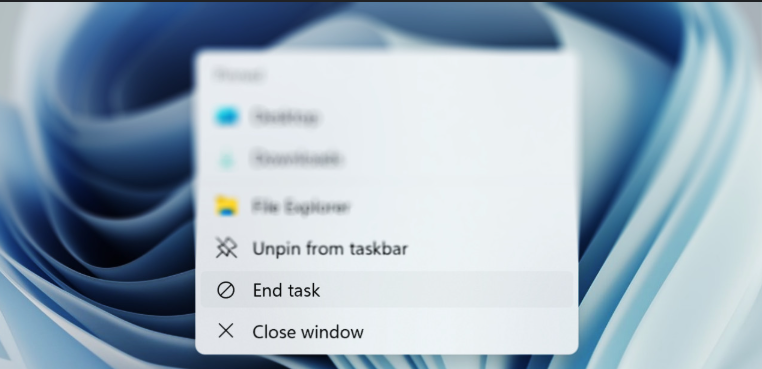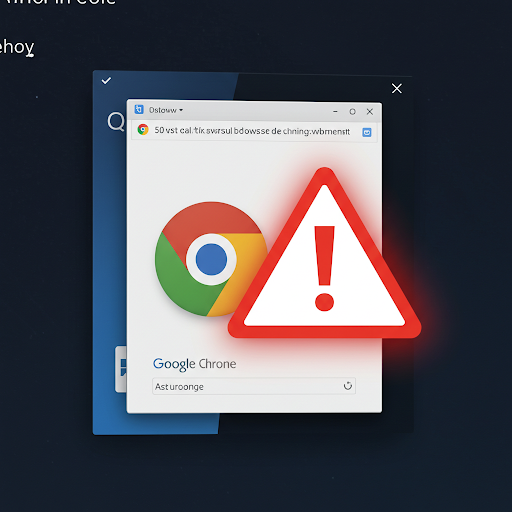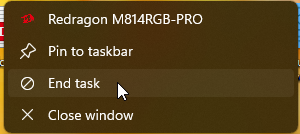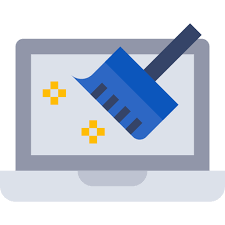How to remove those relentless Google Chrome and/or Microsoft Edge notifications for GOOD!
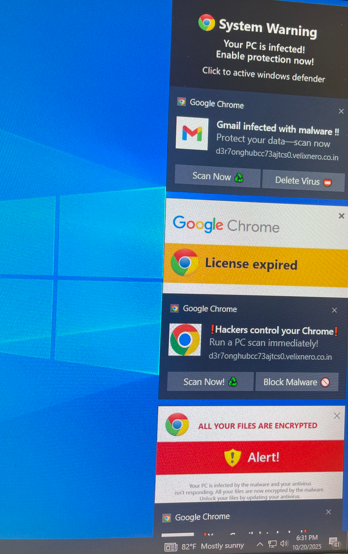
Over the past couple weeks, the recent spamming of incorrect system error messages from Google Chrome and Microsoft Edge has been relentless. We get calls over this every single day now and it is time to finally put an end […]