Things have changed a little bit, in MacOS Sonoma. Adding printers to your dock requires a few more steps and locating the correct option.
Adding the printer to the dock is now handled, by the Print Center and is super easy to add from there. Follow the simple steps below and add the printer to your dock, yourself!
- Locate the Launch Pad on your dock.

2. In the Launch Pad, locate the Other Group and click on it to expand.
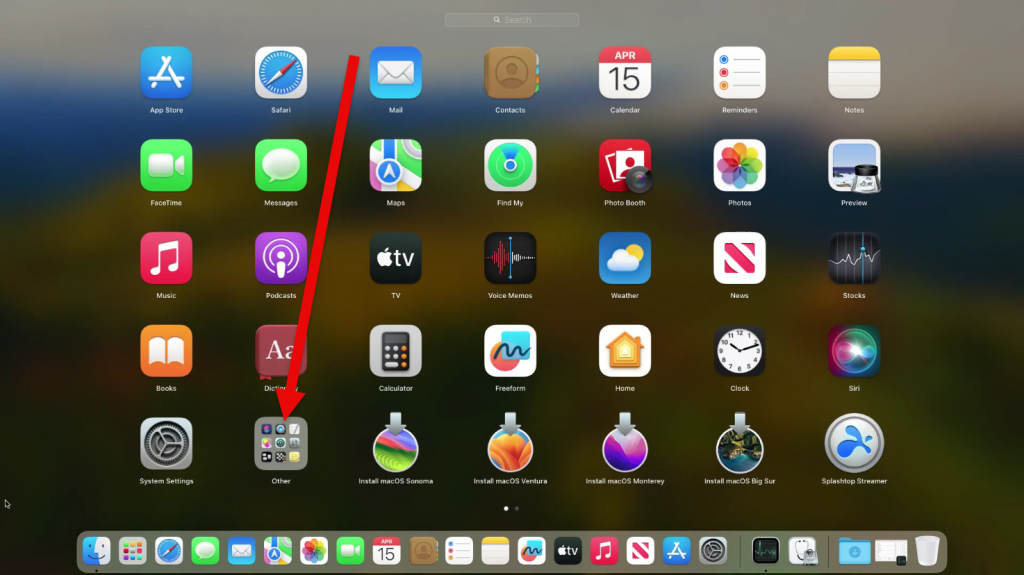
3. Locate the Print Center icon and click on that, to launch the print center.
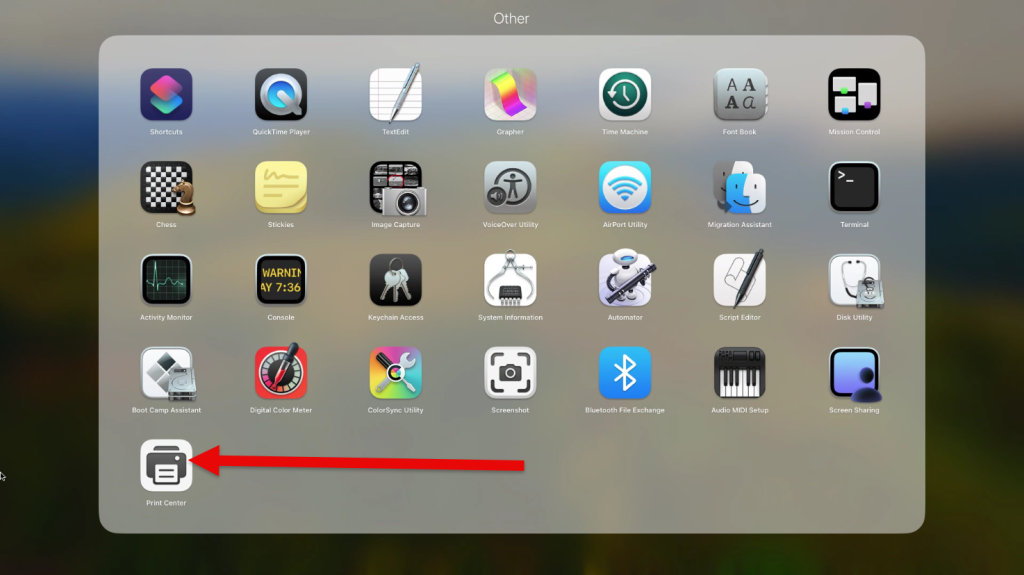
4. Once you click on print center, you will be greeted with the window in the screenshot below.
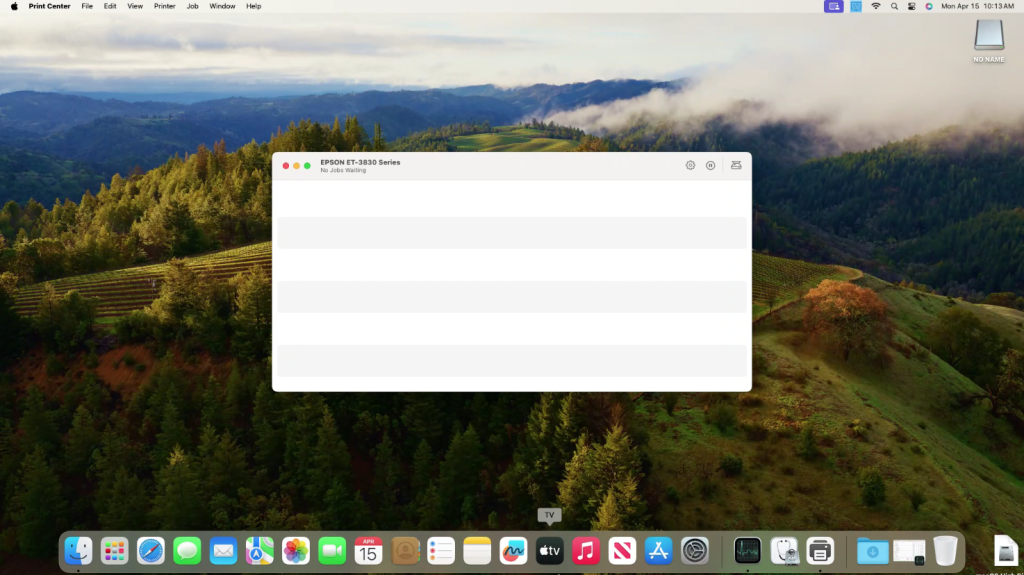
5. At the top of the screen, locate “Printer” and select “Add to Dock“
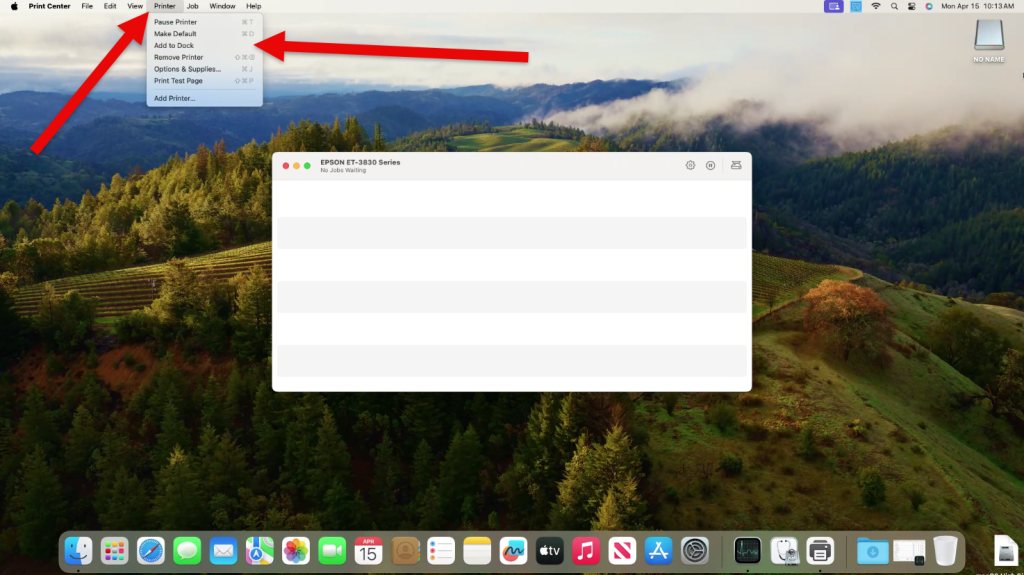
6. When you are done, add it to the dock. It should appear in the dock below.

Congratulations! You have now completed adding your printer, to your MacOS dock.