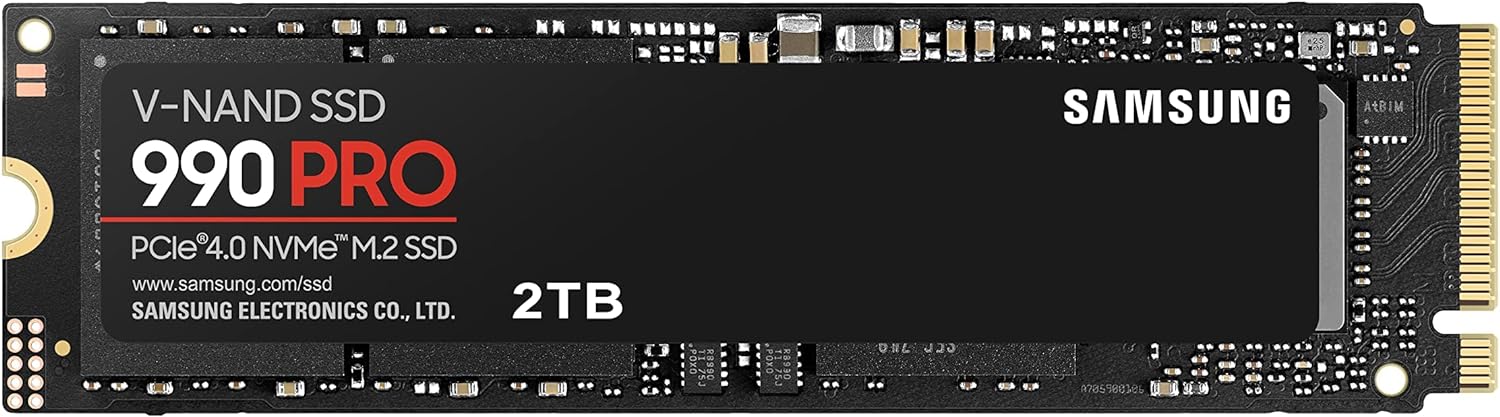
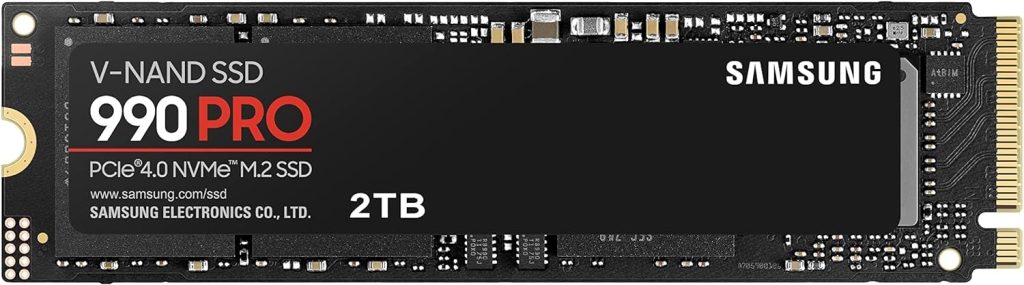
Download and install the software for your Solid State Drive NVMe
The majority of the name-brand, solid-state drives have software that needs to be installed. Companies like Samsung, Western Digital, Crucial put out firmware updates. These firmware updates are extremely important to keep up to date. As long as your motherboard controller, will support the option with the solid-state drive. You will be able to keep this up to date. Some companies, will release hardware and then later find errors later on. This feature allows them to correct the errors and/or make the product better later on.
Enable S.M.A.R.T Monitoring on the device
Most of the motherboards, these days. Have Self-monitoring Analysis and Reporting Technology. These applications check for raw read errors that might be happening with the disk, power-on hours, bad block counts. If these device monitoring tools, see an issue. It will report back to you in realtime that there is an issue.
Add a heatsink to the NVMe
The majority of the NVMe’s sold these days. Do not come with an additional heatsink, added to the PCB board during retail sale. Most brands are starting to add a heatsink to the NVMe drives due to heat that is being generated. One of the biggest weaknesses, of NVMe drives is heat. When you have heat on NVMe’s, you start to get thermal throttling. Where the drive, will slow down the drive itself. This is to prevent ANYMORE heat, to be produced by the drive itself. If the drive no longer creates heat, the drive will save itself.
Heat is also, one of the biggest killers of NVMe’s. The controller boards cannot support a large amount of heat and will end up, shorting itself out. Adding that heatsink will allow that metal to draw that heat away from that board.
Make sure your computer is clean
This is huge for laptop users. When dust starts to come into the computer, which is just a fact of life. If starts to stick to things at times and coat the product, that is inside of the computer. Dust after time can start to accumulate and start to insulate things. When the dust, starts to build up the drive will start to heat up. The drive when heating up, will start to thermal throttle. Then it will start to slow down the computer. Having a tech look at the computer and at least pop the back off, the laptop and blow it out will help prolong the life.