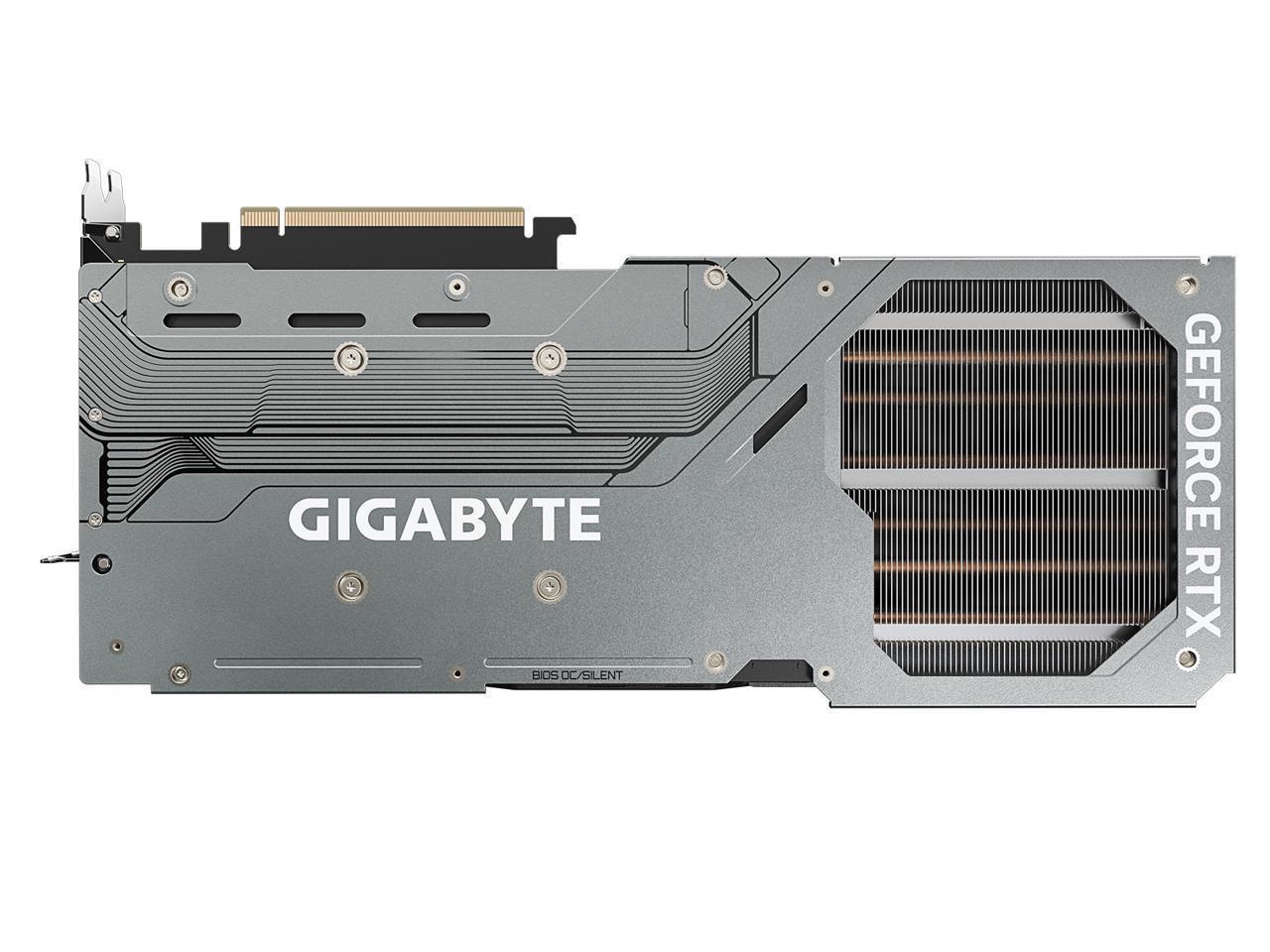
In recent months, the gaming community has been noticing. That GeForce RTX 4090 power connectors are melting and some are directly to their video card.
@JaysTwoCents on YouTube has been doing some digging and noticed. The solder joints on the power connectors are becoming un-soldered. When these are becoming, un-soldered some of the reporting wires are left connected. The card reports everything is still fine running full power through the rest of the power wires. This causes the other wires, to become hot and then melt the connector to the video card.
If the plug of your GTX 4090 graphics card is melting, it’s a serious issue that needs immediate attention to prevent any further damage or potential safety hazards. Here’s what you should do:
- Safety First: Unplug the GTX 4090 graphics card from the power source immediately. This will help prevent any further melting or potential electrical hazards.
- Assess the Damage: Inspect the melted plug and surrounding area to determine the extent of the damage. Check if there are any other signs of overheating or damage to the graphics card itself.
- Check Power Supply: Inspect the power supply unit (PSU) and its connections to ensure that it’s functioning properly and not overloaded. Overloading can cause excessive heat buildup, leading to melting plugs and other issues.
- Inspect Graphics Card: Check the GTX 4090 graphics card for any signs of damage, such as discoloration or unusual smells. If there are any visible signs of damage, such as melted components, the card may need to be replaced.
- Contact Manufacturer: Reach out to the manufacturer of the GTX 4090 graphics card to report the issue and seek assistance. They may guide the next steps or offer a replacement if the card is still under warranty.
- Consider Professional Help: If you’re unsure about how to proceed or suspect a more serious underlying issue, consider consulting with a qualified technician. They can perform a thorough inspection of your setup and provide recommendations for resolving the issue safely.
- Preventative Measures: Take steps to prevent similar incidents in the future. This may include using a higher-quality power supply unit, ensuring proper ventilation for the graphics card, and avoiding overclocking or other activities that could increase heat generation.
- Document the Incident: Keep records of the incident, including any photos of the melted plug and details of any actions taken to address it. This information may be useful for warranty claims or insurance purposes.
It’s crucial to address the issue of a melting plug on your GTX 4090 graphics card promptly to avoid any further damage or safety risks.