
As all good things must come to an end. Windows 10 is coming to an end, after 10 years of a heck of a run! Starting on October 14th 2025, your Windows 10 will receive the last update that Microsoft will provide you for free. Your Windows 10 will enter an end-of-life program, and you will have to start to pay for updates.
This is EXTREMELY important if you are a business. If you want to stay compliant, you will need to maintain your PCs to keep your business and clients safe.
For the very first time, Microsoft has made the end-of-life patching EXTREMELY affordable. This is one viable option for businesses and consumers.
- For individuals using Windows 10 Home or Pro, Microsoft will offer Extended Security Updates (ESU) for $30 per device for one year. However, this is a one-time extension—you can only pay for one year of updates, and after that, no further ESUs will be available.
- At this time of writing, there is no way for customers to sign up for the End-of-life patching. As time progresses, they will send details when the day comes.
- For businesses and organizations, the ESU pricing starts at $61 per device for Year One, and doubles each year (i.e., $122 for Year Two, $244 for Year Three).
- Discounted pricing is available for organizations using Microsoft Intune or Windows Autopatch, at $45 per device for Year One.
- Education customers get a significant break: $1 per device for Year One, then $2 and $4 for the following years.
Get the product keys for activating Extended Security Update (ESU) licenses
If you bought ESU licenses, you can activate them with Multiple Activation Keys (MAK) that you get from the Microsoft 365 admin center. To find the ESU license MAK, use the following steps:
- In the admin center, go to the Billing > Your Products page, then select the Volume licensing tab.
- In the Contracts section, select View contracts.
- On the Contracts page, find the License ID that the ESU licenses were purchased under, select the three dots (More actions), then select View product keys. The Product keys details page includes contract details and a list of all keys for that contract.
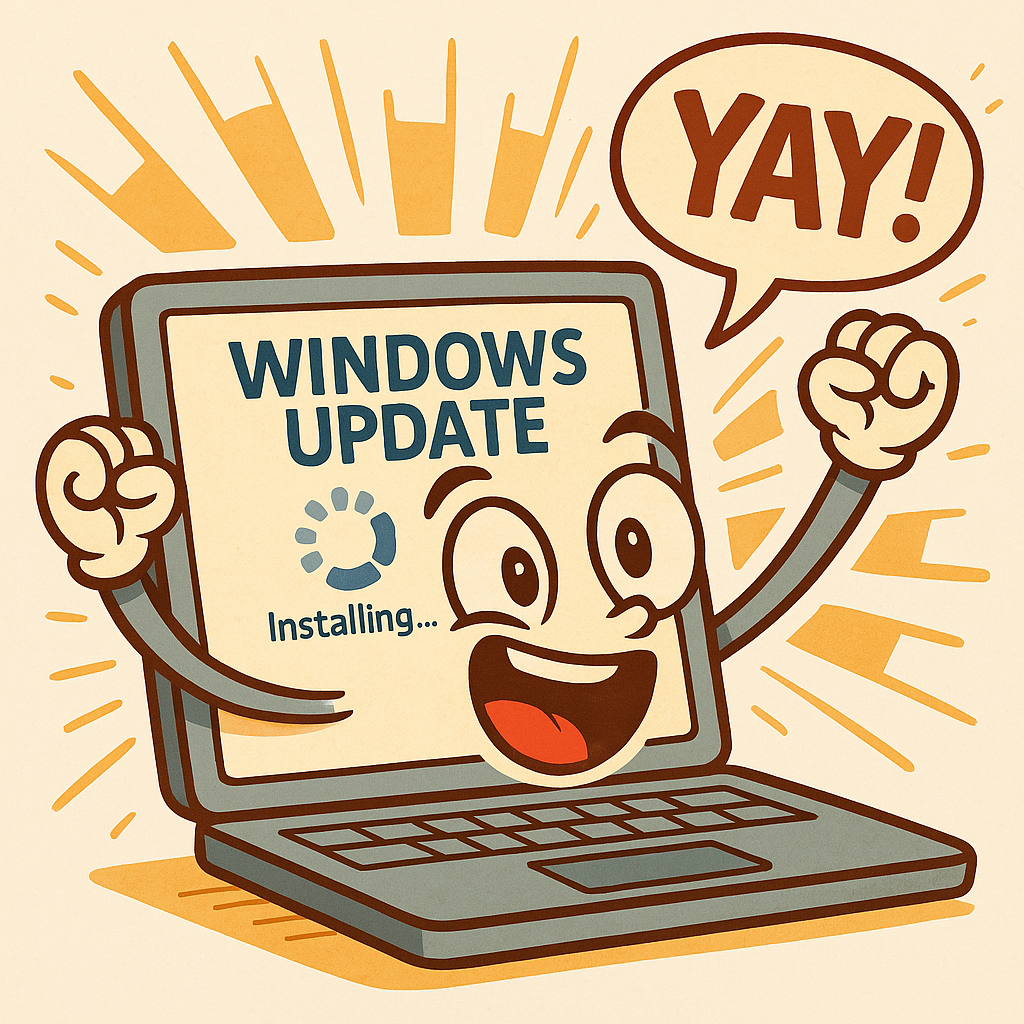
Great news is that The IT Guys, are working on cheap and affordable ways to switch to Windows 11 and/or cheap end-of-life patching.
!!! There are a bunch of PC’s out there that Microsoft are deeming “CANNOT BE UPDATED TO WINDOWS 11” Most of these PCs will be thrown away and/or just not ever used again.
There are ways that you can bypass the installation of Windows 11 and make it work on your older PC. As long as the hardware can support it, we can upgrade it for you. We have helped several businesses upgrade their older PCs, which would have normally been thrown out.
Contact us and we can asses your PCs at your business and see if we can save you money, rather than purchasing newer PCs.
We are also working with a parent company that will provide customers with cheap patching for Windows 10 PCs End of life. This will bring you a viable option of keeping your PC compliant and keeping your older PC running for the next few years.