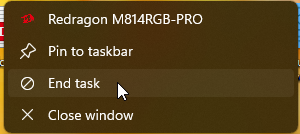
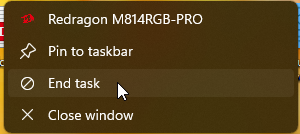
If you are running Windows 11, one of the most annoying things. Is, not being able to end a task directly from the taskbar. This allows you to kill things, more quickly than going to task manager to end a function.
All you need to do is the following steps and you can enable the same thing for yourself.
- Click on your start button and then select the settings “cog“
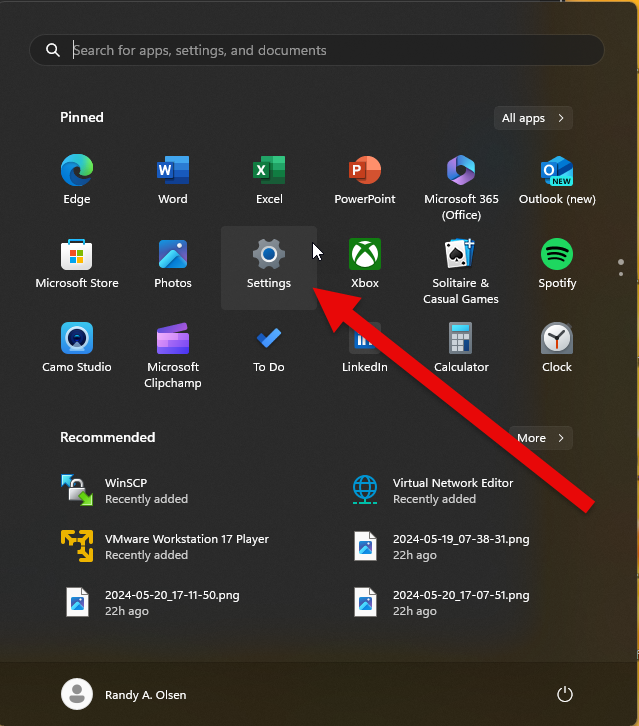
2. When the settings window loads, select the system tab on the left.
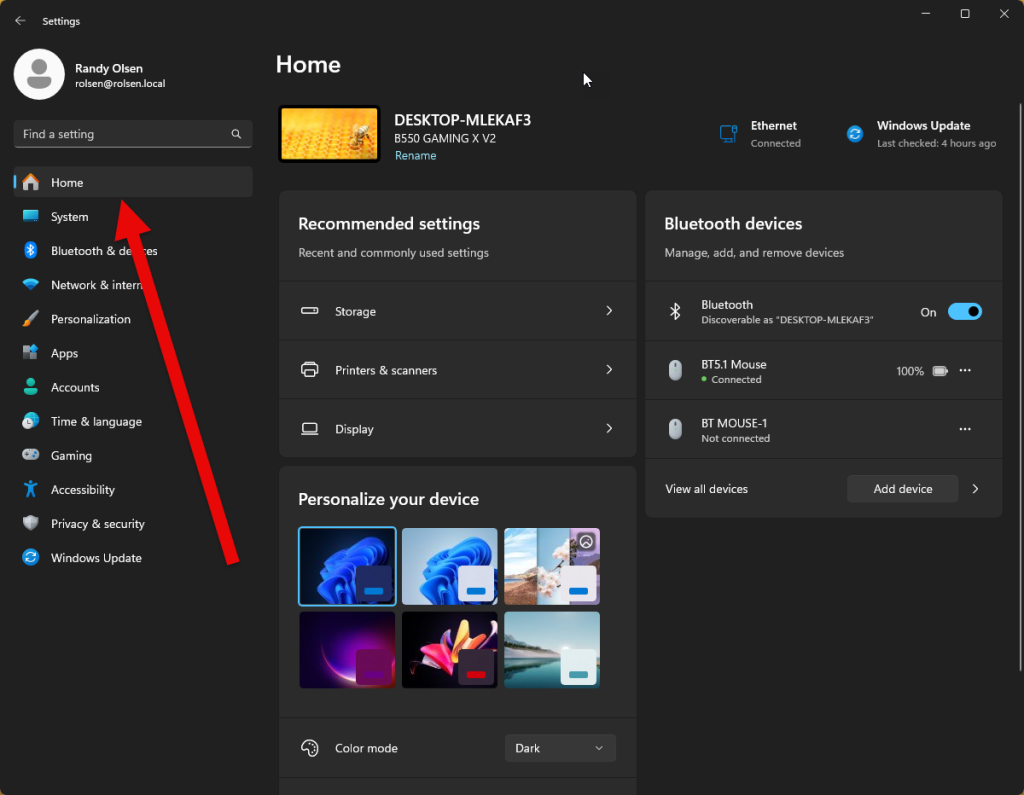
3. Once you click on the system tab. Locate the “For Developers” box and click on it.
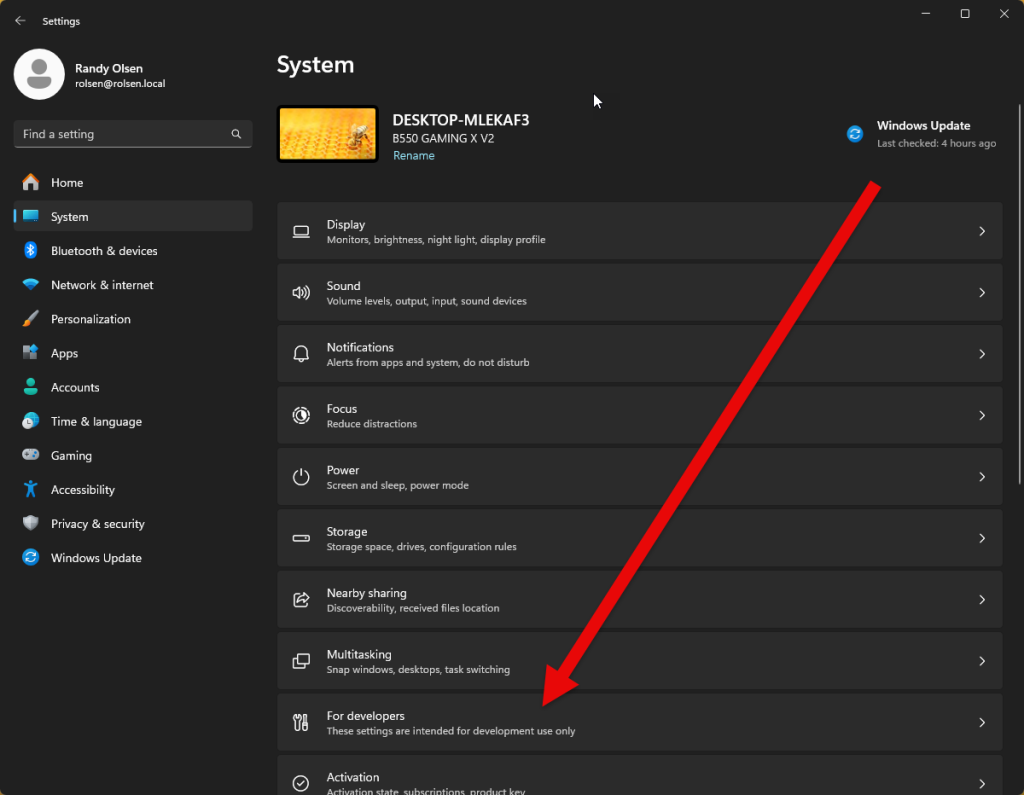
4. Once you are in the “For Developers” box look for the “End Task” toggle switch. Toggle the switch off or on to enable the GUI selection on the taskbar.
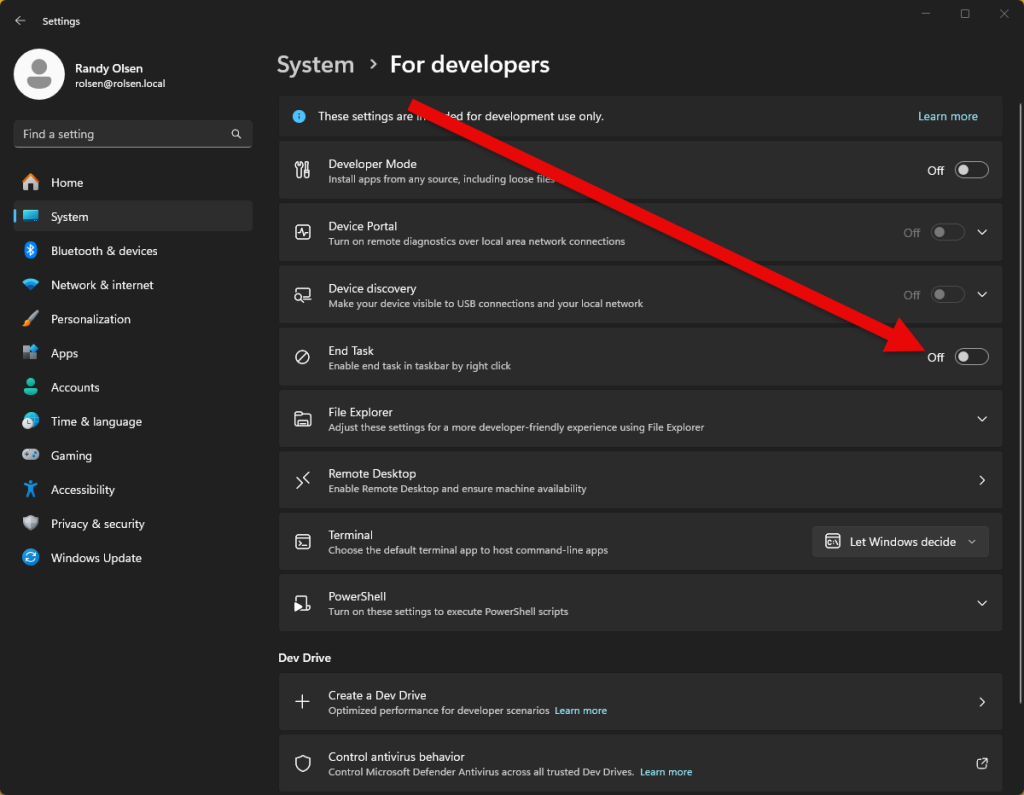
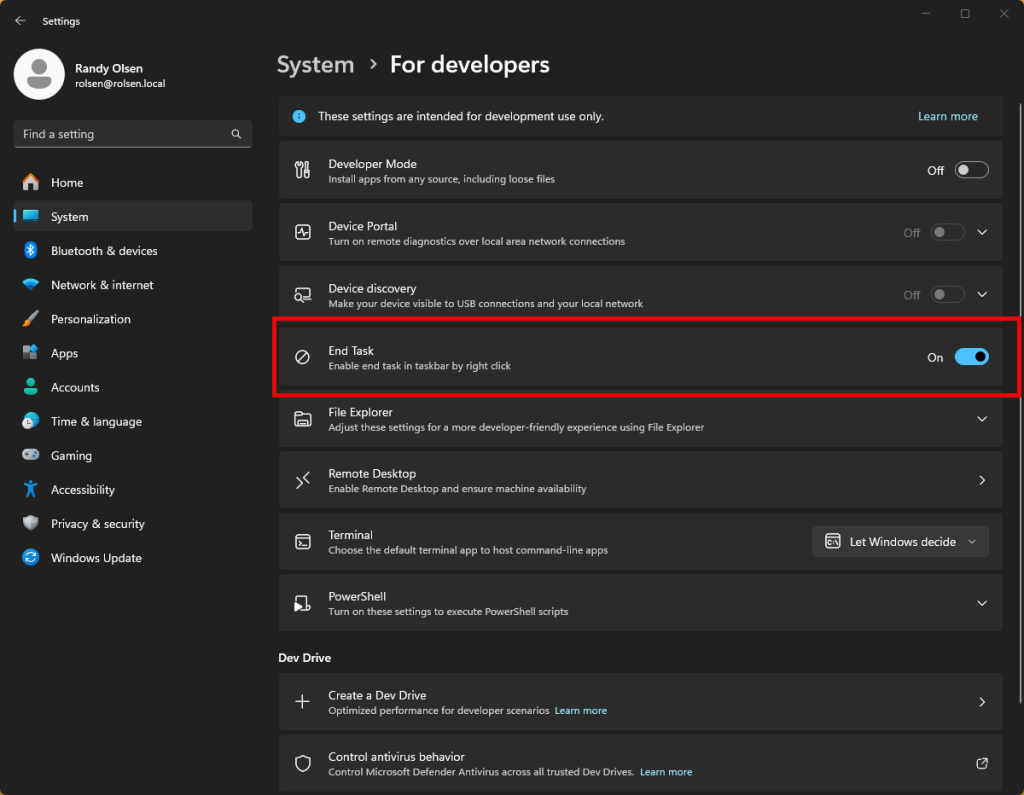
5. Enjoy the wonderfulness of ending apps, from your taskbar.