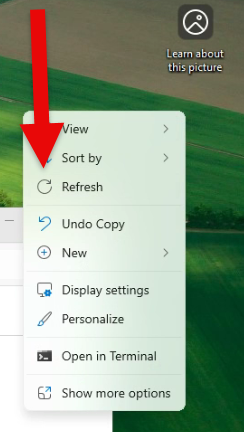We just recently had a phone call, from one of our customers about this issue. You cannot remove the icon on your desktop “Learn About This Picture” when the desktop background is being used.
If you use this icon, it has a variety of features, that you can do to learn about that photo. What you can do to change and/or learn about that picture.
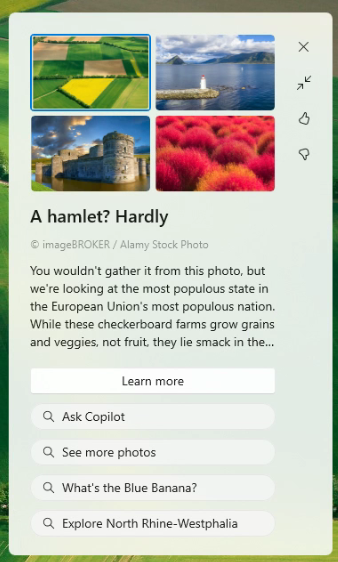
It’s a pretty nice tool and the options you can do with it are great. Some of the most beautiful photos, I have seen are from this nice little background application.
When you cannot delete this icon, sometimes it can be more harm or annoying. You can add the following registry key, to your registry to remove this icon.
- Press your Windows Key + R on your keyboard, to open the run dialog box.
- Type in the following “regedit” in the box and press enter.
- A regedit box will appear and navigate to the following key.
- HKEY_CURRENT_USER\Software\Microsoft\Windows\CurrentVersion\Explorer\HideDesktopIcons\NewStartPanel
- Right-Click on the NewStartPanel key on the left and select New -> DWORD (32-bit) from the menu.
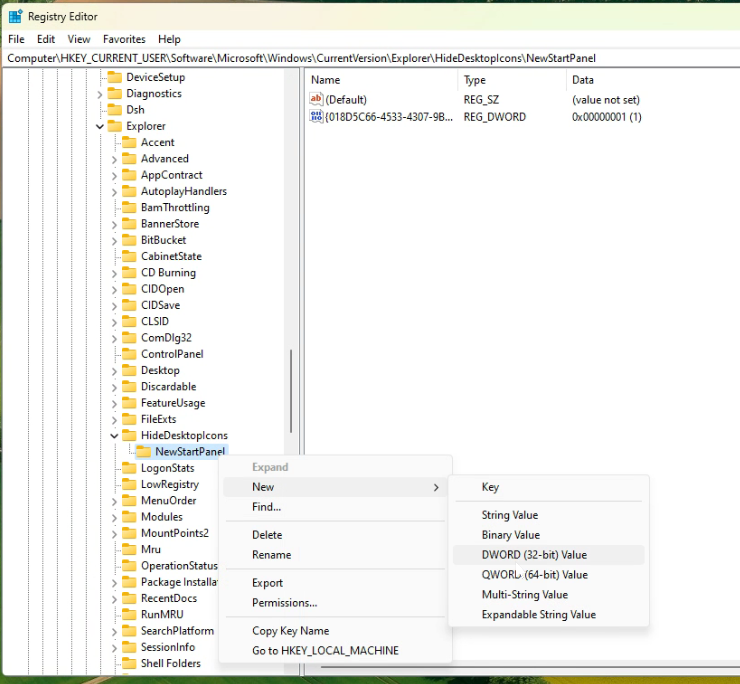
6. Set the value name as the following “{2cc5ca98-6485-489a-920e-b3e88a6ccce3}“
7. Double-click on the newly created key, to set the value data to “1“

8. Now you should be able to right-click on the desktop and select refresh to have the icon disappear!